5 Min Read
IBM Maximo Application Suite 8.0, also known as Maximo 8 and in some circles MAS 8, is the newest addition to the popular IBM Maximo Enterprise Asset Management product line. IBM Maximo 8 introduces a robust set of applications that allow for seamless management of your Enterprise Asset Management needs.
Monitoring What Matters With Maximo Application Suite
Monitor is IBM Maximo Application Suite 8.0’s all in one remote automated asset monitoring application. MAS 8 allows any business to monitor their assets and set what is important to them and their objective. Monitor takes asset management and puts it in the hands of the user with their dashboard wizard. With the dashboard wizard, an administrator can set up easy and unique dashboards for users based on what is important for them.

Utilizing current and historical data trends, Maximo Monitor displays information in easy-to-read value cards, tables, images, line graphs, and alert tables. Whether you’re looking to follow a single metric, or you want an alert for something that matters to you, Monitor has your back.
Predicting Your Needs
IBM Maximo Asset Management is known for its work tracking and asset maintenance records, but IBM has taken this to the next level in MAS8. Preventative maintenance has helped businesses maintain resiliency, but how could we identify potential failures before they happen?
First, what is Predictive Maintenance?
Many seek to perform preventative maintenance in their operations because it helps to prevent catastrophic failure. However, many operations managers and reliability engineers are looking for a way to reduce that preventive work by predicting failure. Predictive maintenance is an approach of looking at historical information combined with live information to create models and predict failure.
So, how does Predict provide that?
This new app in the Maximo Application Suite gives you the tools to elevate your reliability. Leveraging Watson machine learning, Predict is the users’ way of using Maximo’s robust data collection and then applying functionality to provide data-driven decisions. By building predictability rooted in data, and becoming Reliabilities best friend, Predict allows for predictability modeling where Maximo 8.0 Predict takes a business from reactive to proactive by making smarter decisions.

Developing Asset Health With IBM Maximo
When we think about personal health, we often think about how we are doing based on short term health, long term health, and overall health. Maximo 8 Health does this for your business’s assets, so that you can better understand your operational needs. Utilizing sensors, historical records and work history, Health provides a health score displayed on a concise dashboard that helps operations managers make informed business decisions
By giving administrators and users the ability to define what matters to their business’s asset health, Health optimizes the potential for keeping your high-value and critical assets operational as planned. Health’s scoring system provides business continuity that will help in any industry.
Making Maximo Inspections Visual

IBM Maximo is known for inspection capabilities, and Visual Inspect is the future of inspections. Utilizing machine learning and Watson APIs, Visual Inspection gives all users access to the power of deep learning. Using data sets based on videos and images in Maximo, Visual Inspect enhances the capabilities and effectiveness of the already robust inspection functionality.
What can Visual Inspection do?
Whether your main focus is to prevent obstructions on a railway, or you are inspecting a structural element for cracks, Visual Inspect will keep a keen eye on what matters. Utilizing the uploaded video and image data sets, Visual Inspect uses Augmented Reality (AR) to detect if there is an anomaly. However, Visual Inspect also has the ability to locate and count items. This gives the power to new technicians to observe, learn and acclimate.
Whether protecting from obstructions, locating items, or counting items, Visual Inspect will give your workforce a keen eye.
Maximo Digital Twin
The IBM Digital Twin Exchange is the new way to capture and record important documents for future use. As the maintenance industry moves toward the availability of knowledge at your fingertips, IBM will be right by their side.
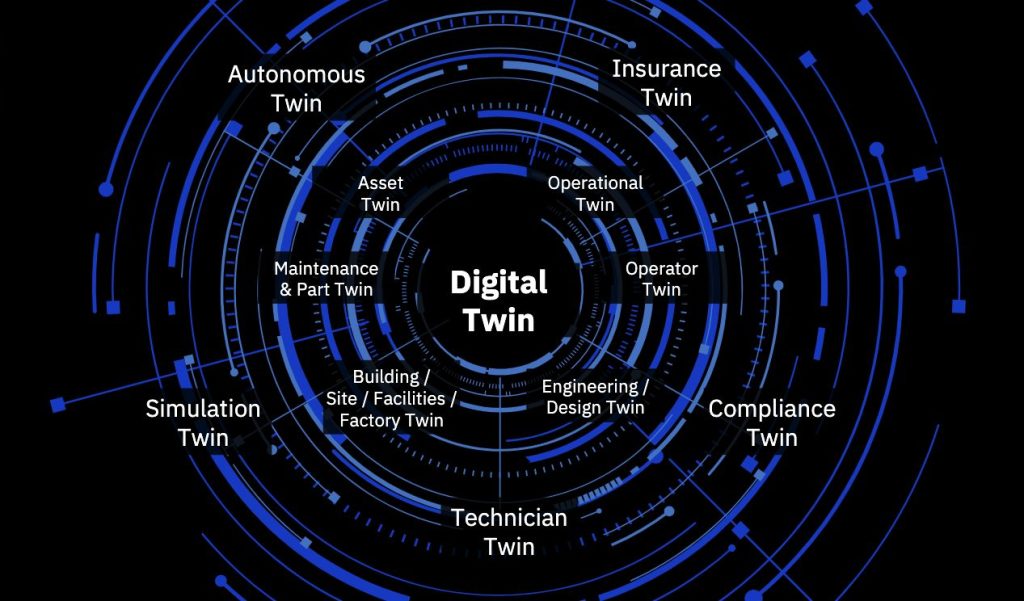
How can IBM Digital Twin Exchange do this?
Digital Twin offers business continuity at the tip of a technician’s fingers. From providing a list of spare parts,- to providing fault codes for a specific asset, the power is put into an easy to use document library. This also makes it easy to review and update current maintenance plans and even stock strategies.
Digital Twin offers an inclusive way to store documents, store knowledge, and apply learning to your business needs.
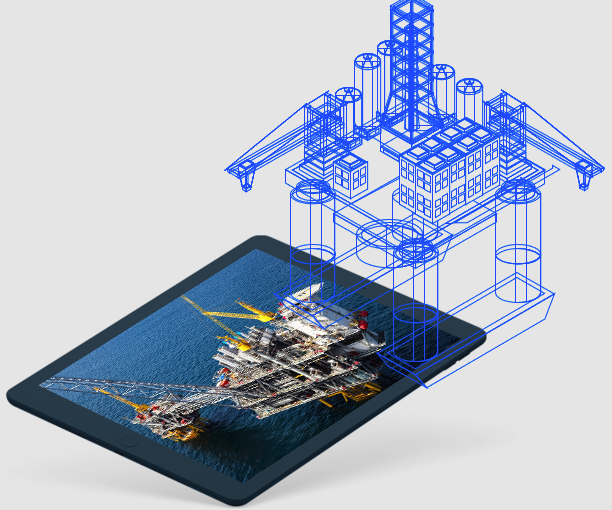
Assisting Everyone.
Maximo 8 Assist utilizes AI Guidance and Peer Guidance to support your teams. The new Assist provides an easy to use platform for recording, documenting, and refining business continuity.
Creating a bridge for management and operations to link the past to the future, Assist brings informational data to the users. Reducing training costs by putting the knowledge in the hands of those performing work. As well, reducing repeat failure costs by utilizing work order information to associate critical information for future work.
Bridging the informational gap between tribal knowledge and the developing workforce is a daunting task. Assist seeks to develop, document, and deploy information to build a knowledge center and maintain resiliency.
What Does This Mean For Maximo?
By leveraging automation and smart data, Maximo application suite 8 is an even more incredible tool than before. Whether you are a current Maximo user, or you are looking for a new way to track your business assets, IBM Maximo Application Suite 8.0 offers the necessary functionality to meet your needs. When you’re looking to both maintain resiliency and enhance business continuity, an EAM system like this is hard to beat. With its customizable dashboards, advanced AR capabilities, live health statistics and full mobility platform, Maximo 8 is the clear leader in the EAM/CMMS marketplace. Whether you are an operations manager looking to monitor all the assets in your business, or you are a reliability engineer who wants to predict when an asset may experience failure, Maximo Application Suite 8 has your back.
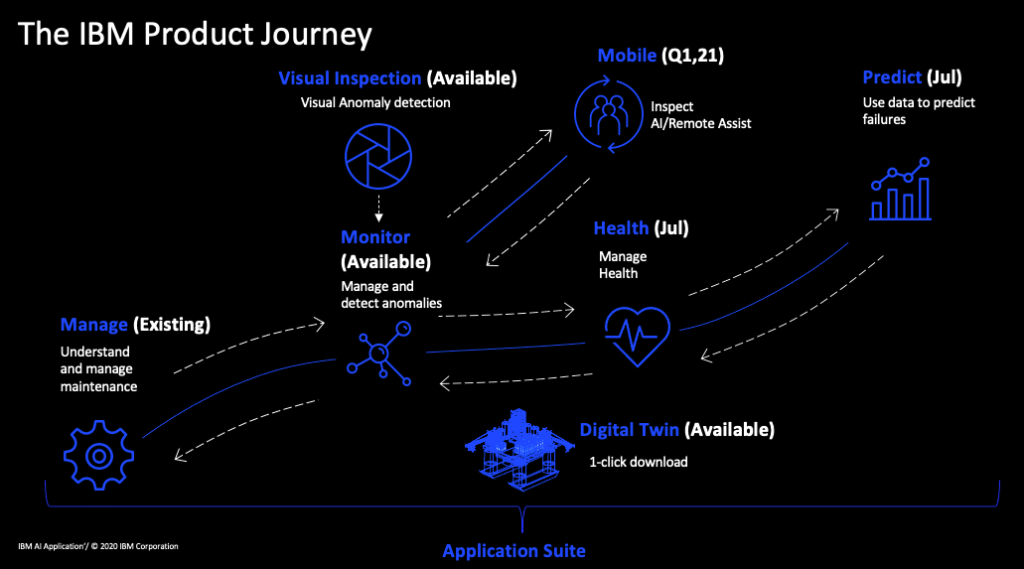
What Do You Want To See Next?
Now that you’ve learned a little about what Maximo 8 can do, what do you want to see next? Which of these applications is the most appealing to you? Is it Visual Inspections drive to create consistency? Assists’ strive for documentation and accuracy? Health’s user driven approach to data health ? Or something else? Let us know – we are interested to hear about your organization’s plans to use Maximo 8!
So, What’s Next?
Now with a general overview under your belt, what is your next move? Is it time to plan for that next upgrade? Maybe kick-off that long awaited business transformation project? Assess current practices and process for improvement and ROI opportunities? In any case, the time to plan is now as the future is not that far away!
If you are looking for more information about Maximo 8 Application Suite, please contact matt.boehne@banetti.com for additional information and documentation.