5 Min Read
What Are Maximo Reports?
IBM Maximo is a computerized maintenance and management software for assets & facilities. The platform has several capabilities, such as asset management, remote monitoring & scheduling of applications, predictive maintenance of facilities, that collect vast amounts of data to provide valuable reports and insights.
The Maximo reports created by the Maximo data enable users to visualize, transform, and realize the full power of IBM Maximo applications in their business.
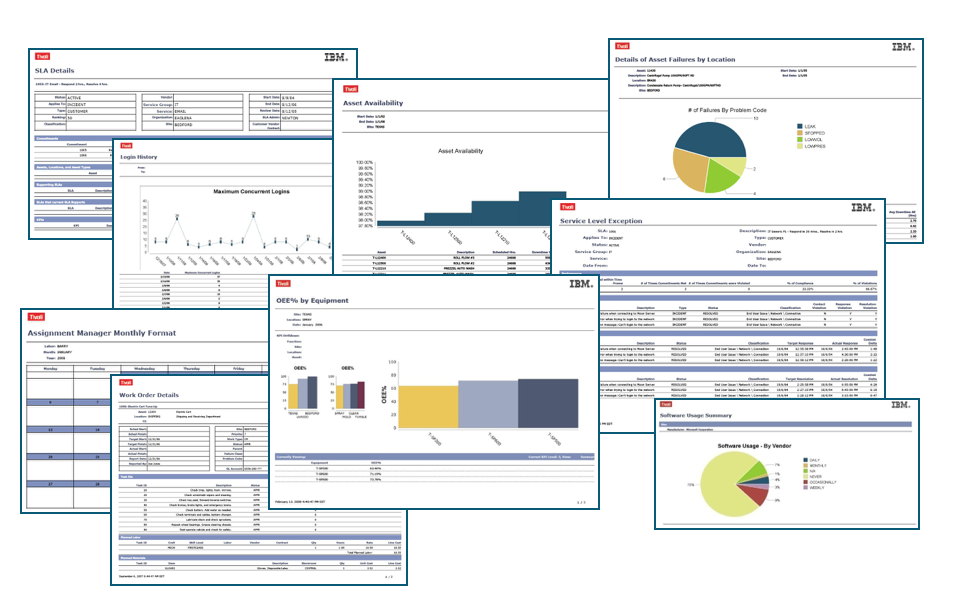
In other words, Maximo reports can be referred to as the analytics that enables a business to make informed decisions and decode challenges about its assets, facilities, and operations.
Although there are several types of Maximo reporting options, such as ad hoc reporting, Cognos reporting, BIRT (Business Intelligence and Reporting Tool) reporting is the most famous and important Maximo reporting tool.
How To Run A Report On Maximo?
An organization can run Maximo reports for display in the report browser from within the application. The reports can also be configured to run against the application’s current query and inputted parameters.
In order to run a Maximo report, you are expected to login into the latest version of the Maximo application, wherein you have access to all reports as per your security level permit. You can access the report by clicking on ‘Reports’ from the ‘Start Center’ in the navigation bar. Next, select ‘Run Reports’ from any Maximo application’s ‘Select Action’ menu.
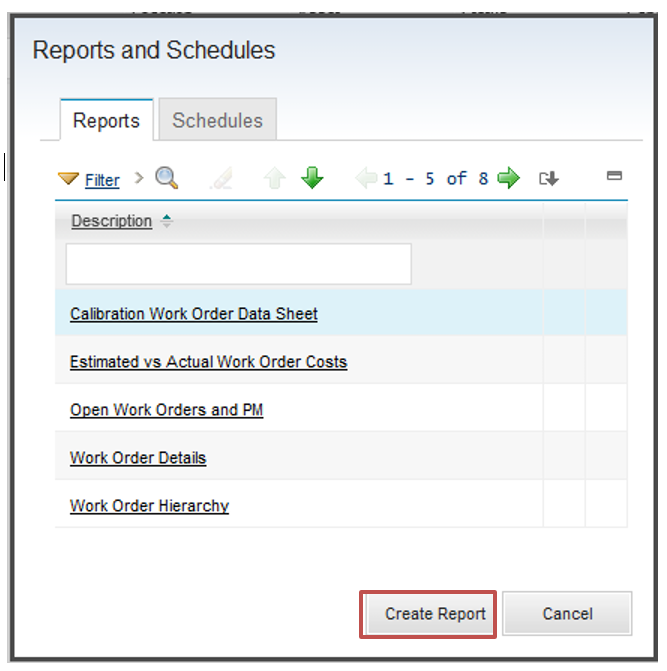
Finally, click on the appropriate report icons from the navigation bar to execute the report. You can also export an IBM Maximo report via e-mail by clicking on the ‘E-mail Report’ tab on the request page of the selected report
Maximo BIRT Reporting Tool
What Is BIRT Reporting In Maximo?
BIRT (Business Intelligence and Reporting Tools) reporting tool is one of the embedded tools in IBM Maximo Asset Management 7.6. It has the potential to deliver over 110 reports over a variety of applications, offering several types of reports such as Analysis, Detail, Hierarchical, and Drill reports.
Reports generated via BIRT reporting enhance transparency in the organization by consolidating data and presenting it in an integrated & easy-to-analyze manner, giving users a holistic view of operations. To give users clearer analytic insights, Maximo BIRT reports include graphical representations of data in the form of line charts, pie, and bar graphs.
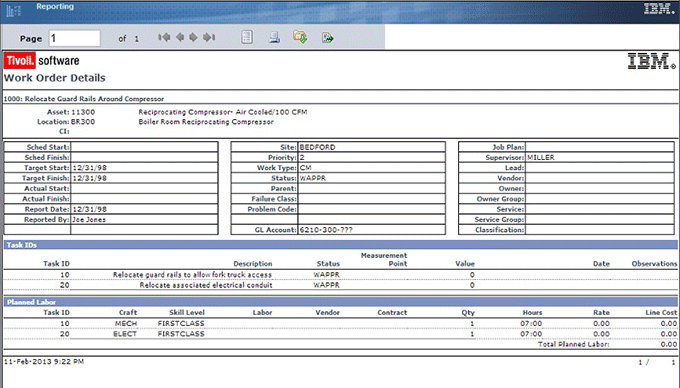
With Maximo BIRT reporting solutions, you can create data visualizations, dashboards, and intuitive reports that can be integrated with web applications. Additionally, BIRT reports can help businesses find solutions to a number of challenges by developing insights from the data pulled from databases, web services, and Java applications.For example, if a business needs order processing & sales analysis, Maximo BIRT reporting solution can provide powerful order processing reports and customizable sales analysis by accessing data sources and relevant databases.
Security in BIRT Maximo Reporting
Every organization has clients that are worried about the security of their applications, assets, and operations. Even a small security breach in the database can have devastating impacts .
Therefore, IBM Maximo solutions enable business administrations to manage or restrict access to BIRT reports. BIRT Maximo reporting security can be granted at the individual or application level or access to all reports.
Moreover, integration of security groups with external reporting systems is not needed in BIRT Maximo reporting, ensuring a secure reporting database and effective IBM Maximo asset management.
Components of Maximo BIRT Reporting System
Business Intelligence and Reporting Tools are used for a number of applications. The tools can be designed to integrate with JDBC data sources, visualize data & charts, and run SQL queries of predetermined database views. BIRT components play a central role in extracting data and running reports.
The following are the two major components of the BIRT reporting system:
- Maximo BIRT Designer: BIRT Designer is a graphical tool that users use to create, design, and develop new BIRT reports.
- Maximo BIRT Runtime Engine: The Maximo BIRT Runtime Engine is responsible for providing the support needed for running reports and delivering published reports.
Creating A Maximo BIRT Report in Maximo 7.6
Maximo BIRT reports are XML files, whose default extension is .rptdesign. To create a new BIRT report, click ‘File’ or right-click on the project. Go to the ‘New’ option, and click ‘Other. Choose ‘Report’ from ‘Business Intelligence and Reporting Tools’ when the Wizard dialog appears. Specify a parent folder, report the name, and click ‘Next.’
From the New Report dialog, choose a template as per the business needs and requirements. Next, check the ‘Show Report Creation Cheat Sheet’ to display details on the report design. Click on ‘Finish.’
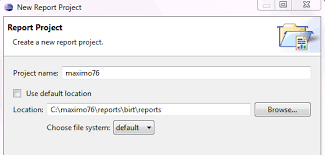
Once the Maximo BIRT report is created, it is crucial to specify a data source and data set (for example, database columns specified in an SQL SELECT statement) and use drag & drop elements like labels & tables. The data source will ensure smooth and quick insertion of Maximo data into the BIRT report from the Maximo database.
Ad Hoc BIRT Reports
Query-based reports or ad hoc reports enable users to design custom reports by selecting columns and specifying the SQL query. It is an ideal reporting tool for businesses looking to create unique & custom reports. It also does not require the user to possess technical development skills.
How to Import a Report into Maximo?
If a BIRT report is unavailable in the Maximo database, the report design files must be imported. Importing a report design file can be done with the help of command utilities. Begin with browsing \maximo\reports\birt\tool on the administrative workstation.
Open the reporttools.properties file, indicating the location to which the reports are imported. Users can also edit the reporttools.properties as per system needs & requirements. Now run importreports.cmd to import the selected report design files finally.
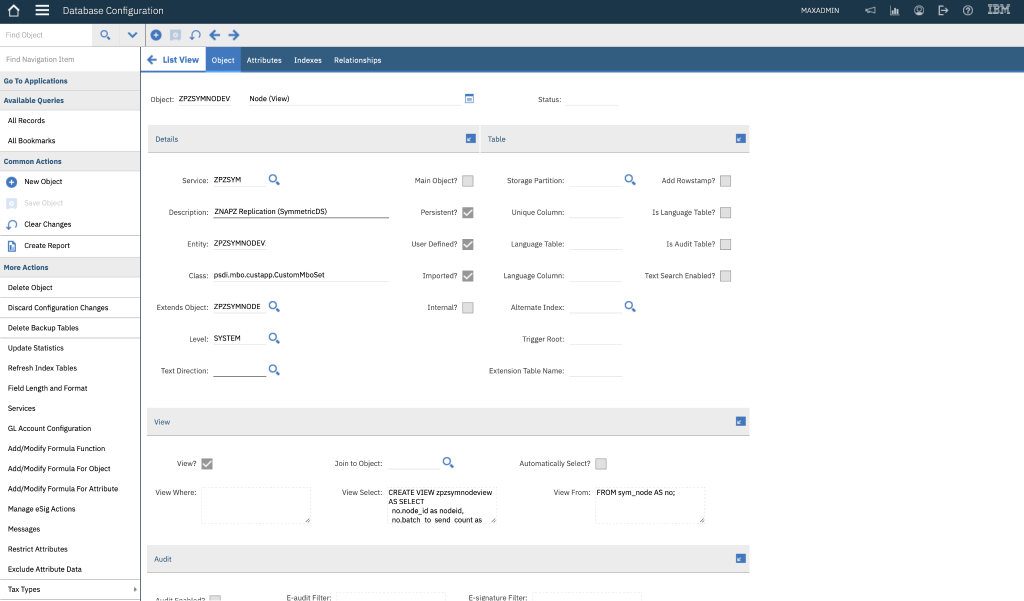
Other Enterprise Reporting Options Available In Maximo 7.6
IBM Maximo 7.6. provides you with robust reporting tools & options to choose from. Other than BIRT, reporting options available to businesses are Cognos Reporting, External Report Integration, and the Open Database Platform. The details of these reporting tools are as follows.
Cognos Reporting
Cognos reporting enables businesses to manage & perform in-depth drill-down analysis, display filtered information, and meet unique business requirements. This Maximo reporting tool offers a deeper level of Enterprise reporting.
External Report Integration
External Report Integration can be integrated with the Maximo framework. The primary role of ERI is to integrate the IBM Maximo framework with external reporting systems. The external reporting system could vary from SAS, Hyperion, Oracle BI, Information Builders, or many others. For example, with the help of ERI, one can access or edit Microsoft Power BI work orders in IBM Maximo.
Open Database Platform
is another reporting option available with Maximo that allows you to visualize powerful reports based on Maximo data & analytics but outside the Maximo framework.
How To Select A Reporting Tool?
There are hundreds of reporting tools available in the market. It is important to select the most effective reporting tool for making data-driven decisions and maximizing business performance.
The following are the factors to consider while selecting a reporting tool in 2022.
User Interface (UI)
User Interface is the means by which reporting tools, graphics, and fonts, interact with the users. A good reporting tool consists of a UI that delivers valuable insights to users at a glance. Clients and users have varying demands on how they want to access data. Therefore, an ideal reporting tool must have easy-to-navigate UI with an intuitive dashboard with all the features.
Maximo has a powerful user interface that delivers Maximo data in a variety of visualization methods, such as pie charts, slice charts, line graphs, data maps, and so much more. IBM Maximo user interface can be customized with different skin options and enhanced navigation options.
Integrations & Support
Not every reporting tool fulfills all business needs & requirements. Therefore, all enterprises must have robust integration and support systems in place to ensure hassle-free reporting.

Maximo reporting framework ensures a connected ecosystem of multiple apps by providing technology-backed integrations and a support system. It offers powerful solutions like Open Database Platform and External Report Integration to integrate with external reporting systems.
Robust Reporting
It is vital to consider the quality of reports and insights generated by the reporting tool. An ideal reporting tool delivers static as well as live reports that guide users to make the best decision.
Maximo reporting tools generate real-time reports that keep you up-to-date, helping you make informed and relevant decisions. The reports are based on Maximo data, which is helpful in evaluating business stats & performance and reducing delays in workflows.
Flexibility of Customization
Businesses must invest in a reporting tool that has enough customization facilities. Customizable reporting tools have the present ability reports in different layouts, tables, and graphics.
With Maximo reporting tools, users can modify reports as per the unique needs & requirements of a business. Users can customize reporting elements like recommendations, tables, and skin with the purview of enhancing brand image.
Wrapping Up!
With increasing industry reliance on big data and analysis, businesses must invest in robust enterprise reporting tools. With reporting tools like BIRT, businesses can create graphics like charts & graphs and make rich analytical reports that give them a better understanding of business operations.
Now that you have a glimpse into the capabilities of IBM Maximo’s reporting tools to get data-driven insights about your business operations – it can be said that Maximo tools are making a big difference in the decision-making capabilities of a large number of businesses.
If you are looking to incorporate IBM Maximo reporting solutions into your business, Banetti is a one-stop solution that can guide you to get along with IBM Maximo smoothly. Banetti is a Maximo BIRT Report Specialist that offers practical reporting solutions to businesses intending to help them enhance their operational & decision-making process.